November 17, 2012
TelyHD Vs. Logitech TV Cam HD for Skype
AS a videoconferencing professional, living room videoconferencing has long been an interest of mine, and it continues to boggle my mind it is a nut that no one has cracked (Microsoft, Apple, I’m looking at you). Here’s the thing: videoconferencing done right is actually really useful! And using it at home, to see your family and friends more often, is a perfect application. But most people’s experiences with videoconferencing are limited to a little window on your laptop, where if you squint just right you might be able to tell if your wife is frowning or just deep in thought or maybe the video is just frozen. Putting this expereince instead on the biggest screen in the house, where people can begin to appear lifesize, is a no brainer. Microsoft was poised to own living room videoconferencing when they bought Skype and rolled out the Kinect, which actually gave millions of people a reason to stick a camera on top of their TV. But, in their infinite wisdom, Microsoft only included a 640×480 resolution camera, which if you’re not resolution-savvy is the same resolution of the PC I was using in 1985 and looks terrible on a HD TV. Apple went about it from the other direction and created their own rich (and proprietary) videoconferencing ecosystem with Facetime, all the while selling a stack of AppleTVs. Put a camera in that AppleTV, set it on top of the screen, and suddenly you have a shot at dethroning Skype. But alas, it was not to be so (not yet, anyway).
So, we turn to the third parties. Many vendors are building Skype into their TVs now, if you buy an add-on camera. I consider these non-starters as I have about zero faith in how frequently TV manufacturers push out software updates, and I’ve seen too many third party Skype-“compatible” devices fail miserably when Skype changes something on the backend to risk it. This leaves us with one option: dedicated Skype appliances. Certainly the 3rd-party compatibilty risk remains, but since these devices now have one job, I can at least call to yell at somebody when it breaks and have a reasonable expectation of them fixing it.
There are exactly two Skype-certified Skype-appliances available today: the TelyHD and the Logitech TV Cam HD for Skype (the marketing guys were clearly on vacation when they chose the name for the latter). I did a bunch of research, and while many reviews exist of the devices individually, I could find none that were done side by side. So, I bought one of each, and hopfully my side by side review can help someone else.
Logitech TV Cam HD
The Logitech TV Cam HD gets to go first because it is the one I bought first (available at your local Best Buy, $199.99). Logitech has a long histroy of making some of the best consumer webcams, and a couple years ago they bought videoconferencing up-and-comer Lifesize, so I was optimistic despite the face that the device has only been out for about three months. Unboxing it made me feel like I was opening an Apple product as the packaging elegantly revealed this new shiny black object. After plugging into power and HDMI, it booted and I was up and running. The guided setup was elegant and minimalist – I was asked to connect to my Wifi network, then log into my Skype account. Also immediately I was ready to make Skype calls. Brilliant! I scurried to the other room and called myself from my wife’s computer. I was connected – and – the video looked terrible! But only for a few seconds. Apparently third-party Skype devices (all Skype devices?) are distrustful of your network connection, and work themselves up in resolution only after testing the waters. So after a few seconds of smoothing out, a little “ooo!” escaped my lips. It was better than I expected! Don’t get me wrong, it’s not profesisonal telepresence, but for a little $200 box on my TV it was not too shabby. I then shuffled back to the living room, and was pleased to see our kitchen coming back to me in HD. “Great!” I thought. “Now I can finish tweaking the setup!”. Here’s where my problem with this device began: there is no tweaking the setup. You can’t change the background, you can’t change the screensaver, you can’t disable the self view. This last one is a big one for me: in the professional world it’s pretty understand that showing the user their own picture is super distracting, because 1) people love looking at themselves, and 2) people are super self concious if they’re not used to being on camera. When you have a fixed camera setup (aim the camera once, then forget about it) there’s no reason to have the self view and it can only detract from the experience. After confirming with support that it could be not disabled, I grumbled and moved on.
Like:
- Video is nice!
- Setup and overall UI are simple and easy to use.
- Can’t customize anything.
- Can’t disable self view.
TelyHD
The TelyHD ($224 street) has been around a bit longer than the Logitech, specifically since the start of this year. This product is by Tely Labs, a Silicon Valley startup launched in 2010 for the specific purpose of building a Skype appliance, since no one else seemed to have figured it out. The hardware is custom engineered with the software running on the robust and proven Android platform. I liked it from the moment I booted it up – the launch animation was smooth and high tech, and I could tell from the UI that while there were plenty of knobs to turn, they were trying really hard to keep in simple. And for the most part they did, and setup was very smooth, with the exception of a few graphical glitches. I connected to my Wifi, the software went out and updated itself (with a version published only a week ago, extra points for active development), and I was ready to make Skype calls. I will note one problem I had during setup: the TelyHD remote shares IR codes with my Westinghouse TV, causing the TV to do unexpected things when I try to operate the TelyHD (like switching itself to a different input). I don’t place too much blame with Tely, since 1) my TV is six years old, and 2) IR codes are not exactly standardized, but it was still a pain – I had to block my TV’s IR sensor to use the TelyHD. Not a long term solution, but in their favor, Tely does offer a free iPhone (and Android) remote, as well as control via a web browser. Excitedly I placed my first Skype call, and was connected! Again, the video was terrible, but I knew to wait for it to smooth out. As it began to smooth…disappointment began to well up. More and more time was passing and the video had stopped improving. It became apparent that the best video the TeldHD can do is not as good as the Logitech. Grumbling again, I moved on to instead finish tweaking the setup. My grumbling subsided as I saw all of the options I could tweak. I can load my own background! I can share photos from my iPhone! I can disable the self view! Clearly the TelyHD is trying to position itself for the business market, and they in fact have an upgrade to “business edition” that enables things like multipoint calls (between TelyHDs only, unfortunately).
Like:
- Lots of customization!
- Can disable self view
- Great technical support.
- Smartphone remote apps available
- AirPlay photo sharing
- Camera is not so great.